Aquabot Test Project – Part 1
Hi Guys,
I started this blog to update weekly and ended never updating at all 🙁

Now I will start a personal project that is going though all the testing process of a site, starting writing the test scenarios then going to the automation project(s).
The test subject
I choose the Aquabot Testing Playground as a test subject because it is a site made for test automation training, and all the components that we need are there.
You can visit the site in this link https://aquabottesting.com/index.html
Let’s Start
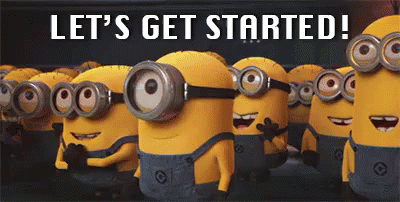
1. Test Plan
The test plan is a formal document that works as a blueprint of how the testing activity is going. As I am doing this as an exercise, I will put here the most simpler test plan that you all will see:
- Scope
- We will be testing the Aquabot Testing components with an UI test approach.
- Out of scope
- We will not be testing anything related to database. (The site doesn’t store any data)
- Assumptions
- We will use random data for the form testing.
- Schedules
- N/A -> I will do it on my free time 🙂
- Roles and Responsibilities
- I will do everything by myself \o/
- Deliverables
- At the end of this first cycle of this project is to deliver a full automation project in cypress.
- Then add other UI project stacks for the same scenarios for comparison.
- Environment
- All the tests will be verified in Chrome.
- Tools
- This blog for test cases, so WordPress.
- Cypress for the automation project.
- Defect Management
- There will be none.
- Risks and Risk Management
- There will be none.
- Exit criteria
- We will stop testing when we write tests for each kind of component at the site.
This is my simpler version of a simple test plan 😀
So the next step is to start writing the test cases of a component, in the next post I will be showing the component and the test cases.
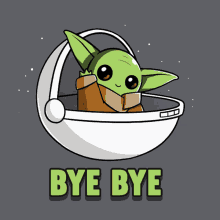
One Reply to “Aquabot Test Project – Part 1”
Great content! Keep up the good work!